ขั้นตอนการใส่ password อัตโนมัติใน Windows 2000/xp
1. คลิกปุม Start เลือก Run
2. พิมพ์คำว่า "gpedit.msc" จากนั้นกดปุ่ม Enter
3. จะได้หน้าต่างดังภาพประกอบ
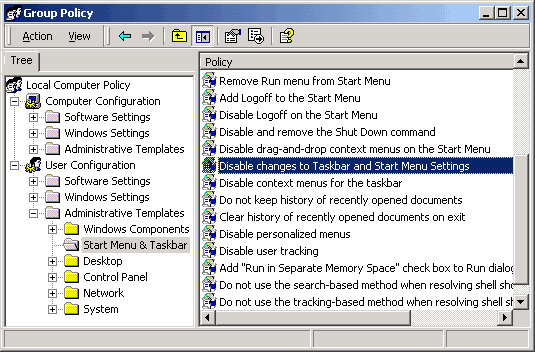
4. ในส่วนของ User Configuration คลิกเลือก Administrative Templates
5. คลิกเลือก Start Menu & Taskbar
6. ในด้านต่างหน้าขวา คลิกเลือก disable changes to Taskbar & Start Menu Settings
7. จะมีหน้าต่างเปิดใหม่ คลิกเลือก Disabled
8. คลิกปุ่ม Apply ก็เป็นอันเสร็จ
1 comment:
I'm of a fearsome mind to throw my arms around every living librarian who crosses my path, on behalf of the souls they never knew they saved. See the link below for more info.
#saved
www.ufgop.org
Post a Comment